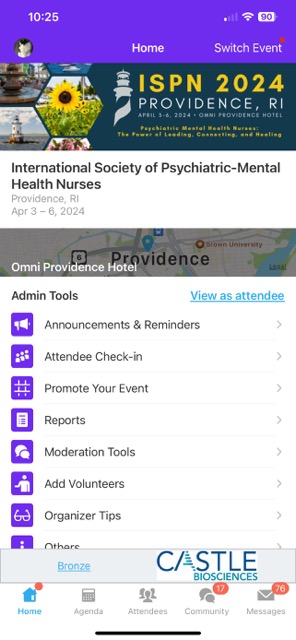|
ISPN has launched a mobile app with its partner, WHOVA. The mobile app is now available. All registrants have received an email with information about downloading the mobile app.
What you will see when you open up the ISPN Annual Conference in the WHOVA app.
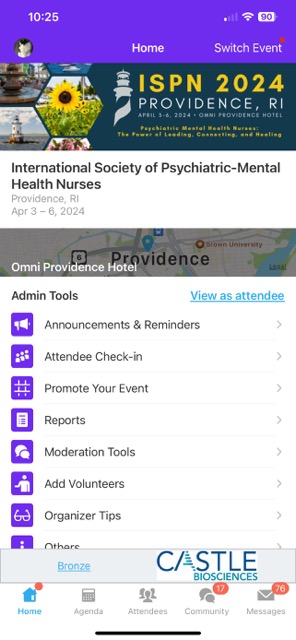
AGENDA
Find the full agenda by clicking on the calendar icon in the bottom tray. In the agenda, you'll be able to do all sorts of things, like:
View and search sessions by clicking the Agenda tab in the bottom tray.
- View each day's full schedule by clicking on the day/date at the top.
- Add sessions to your personalized calendar by clicking the calendar icon at the right of each session. You'll also be prompted to add the session/event to your personal device.
- Click on the session name to learn more about the speakers, abstract, and more.
- Search by session type by clicking the down arrow marked "Tracks" at the top of the page.
- Find social events, student activities, business meetings, and much more, by clicking on "Tracks" at the top and ticking the box next to the items you're search for.
POSTERS
View the posters by going to the Agenda page and by clicking on the Wednesday evening Opening Reception, Exhibits, and Poster Session.
- View the presenter's PDF of the poster (if provided), and read the abstract.
Add sessions and events to your personal Whova agenda by clicking on the calendar icon to the left of each scheduled item. You'll find your personal agenda (items you've selected) by clicking on the "My Agenda" tab.
ATTENDEES
See a list of other attendees so you can plan your time in Providence with friends and colleagues.
- Search by name affiliation, school, or location by clicking on the magnifying glass icon
- Click an attendee name to find out more about them, say hello, send a message, or suggest a meeting time.
COMMUNITY
Use the Community function as the techno version of a bulletin board.
- Post meet-ups, restaurant reviews, lost and found, and much more
- Send organizers a message
- Post job openings
FROM THE HOME PAGE
• Check out the community leaderboard to see who's the most active in the mobile app.
• Check out the exhibitors, make appointments to meet them, send representatives a message
• View floor plans from the venue.
• Ask a question to session presenters by clicking "Session Q&A". Find your session, and ask away.
Please remember, these questions will be public for all attendees to see.
• Find speakers by name by clicking the "Speakers" link.
• Post photos during your time at the Annual Conference.
• Follow the #ISPN2024 X feed.
|